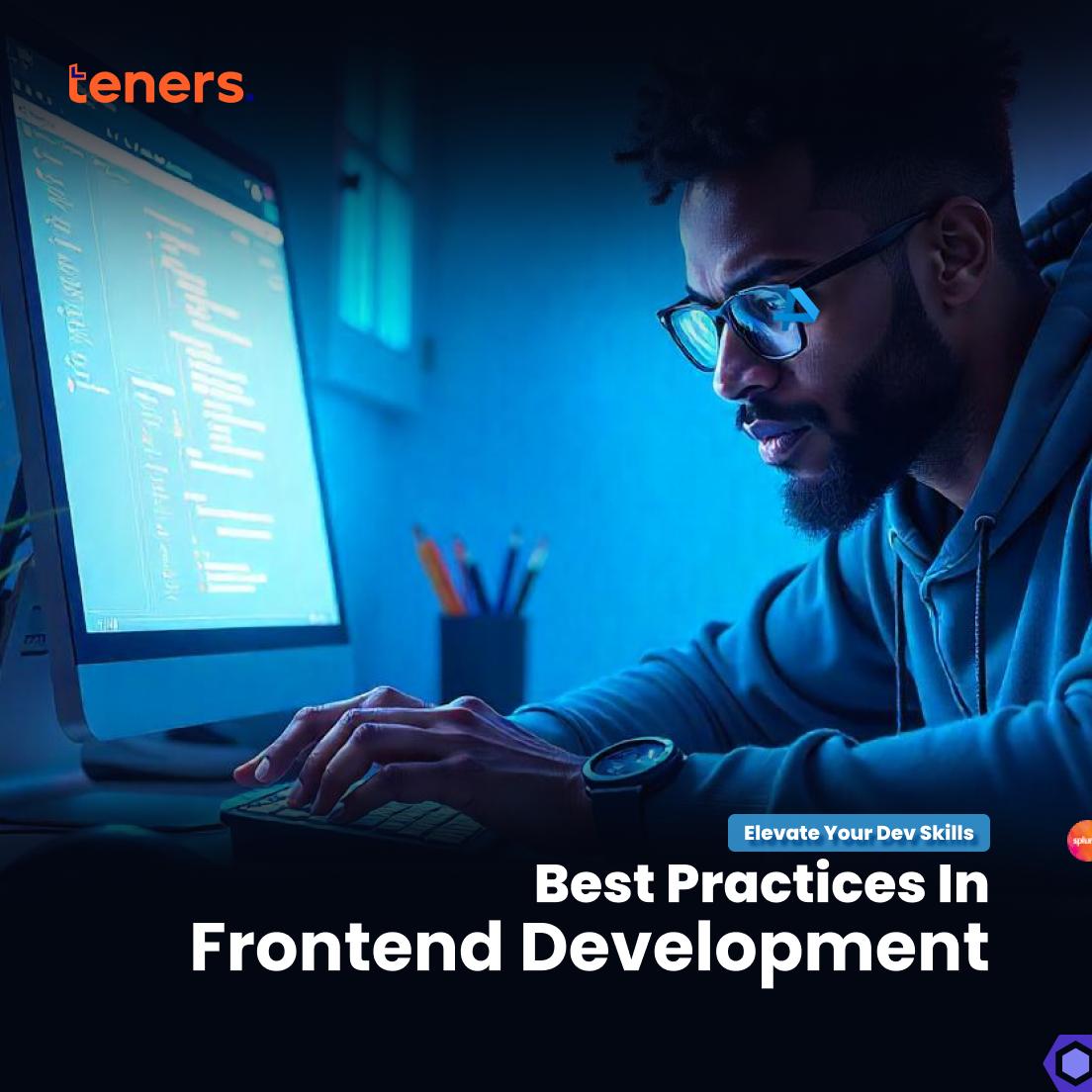
Frontend development shapes user experiences and ensures seamless interaction with web applications. As web technologies evolve, developers must stay ahead of trends to deliver responsive, performant, and user-friendly websites. This article focuses on the best practices in front-end development, responsive design, performance optimization, and UI/UX principles to help you create exceptional digital experiences.
The Importance of Responsive Design
Responsive design ensures that websites function seamlessly across various devices and screen sizes, catering to an ever-diverse user base. Here are the best practices for achieving effective responsiveness:
Mobile-First Design Approach
Adopting a mobile-first approach ensures your site is optimized for smaller screens before scaling up for larger devices. This approach focuses on critical content and functionality, progressively enhancing the experience for desktops.
Tips:
- Prioritize essential features for mobile.
- Use flexible grid layouts and scalable typography.
- Test your designs on multiple devices.
Fluid Grids and Flexible Layouts
Fluid grids adapt to screen size, offering a consistent layout regardless of the device. Use CSS Grid and Flexbox for creating versatile and dynamic layouts.
Tips:
- Combine percentage-based widths with relative units like em and rem.
- Avoid fixed-width layouts that might break on smaller screens.
Media Queries for Adaptive Styles
CSS media queries enable tailored styling based on device characteristics such as screen width, resolution, or orientation.
Touch-Friendly Elements
Ensure interactive elements, like buttons and links, are accessible and functional for touchscreens.
Tips:
- Use a minimum size of 48px by 48px for touch targets.
- Add sufficient spacing between clickable elements to avoid accidental clicks.
Performance Optimization for Seamless User Experience
Website performance directly impacts user satisfaction, SEO rankings, and conversion rates. Below are some performance optimization best practices:
Minify and Bundle Assets
Reducing the size of CSS, JavaScript, and HTML files by removing unnecessary characters, such as white spaces and comments, would help optimise website performance. Tools like Webpack or Parcel can automate this process and bundle files for efficient loading.
Optimize Images
Images often consume significant bandwidth, which may impact performance; however, using the strategies below would help to enhance performance:
- Use of modern formats like WebP for better compression.
- Implementation of lazy loading to defer image loading until they’re visible on the screen.
- Compressing images using tools like ImageOptim or TinyPNG.
Leverage Browser Caching
Setting up browser caching to store static resources locally on a user’s device is essential to enhance performance. This helps to reduce repeated server requests and speeds up page load times.
Use a Content Delivery Network (CDN)
CDNs help to distribute your website’s assets across multiple servers globally, reducing latency and improving load times for users in different locations.
Minimize HTTP Requests
Combining files where possible and using CSS sprites for icons and images decreases the number of HTTP requests, which helps optimize performance.
Code splitting allows you to load only the JavaScript needed for the current page, improving initial load times. You can achieve this by using libraries like React with tools such as React Lazy.
UI/UX Principles for Exceptional Design in Front-end Development
In addition to optimizing performance, a well-designed interface fosters positive user experiences, encouraging engagement and loyalty. Below are some core UI/UX principles and tips:
Keep It Simple
Simplicity is the cornerstone of effective UI/UX. As a designer, you must always avoid clutter and focus on delivering straightforward, intuitive navigation and content.
Tips:
- Limit the use of decorative elements that don’t add value.
- Use whitespace strategically to improve readability.
Prioritize Accessibility
You must ensure your site is inclusive and usable by individuals with disabilities, as this promotes accessibility.
Tips:
- Use semantic HTML for better screen reader support.
- Provide alt text for all images.
- Ensure sufficient contrast between text and background.
Consistent Design Language
Consistency creates familiarity and trust. This can be reflected in using a design system or style guide that helps maintain uniformity in typography, colors, and components.
Tips:
- Use tools like Storybook to manage UI components.
- Maintain a consistent layout grid across pages.
Microinteractions and Feedback
Users are likely to engage more when there is visual and auditory feedback, and micro-interactions help to provide these.
Examples of these micro-interactions include:
- Button animations when clicked.
- Subtle hover effects.
- Loading indicators.
Optimize for Fast Interactions
Users expect instantaneous feedback; therefore, as a developer, you must optimize interactions to reduce delays using techniques like debouncing and throttling in JavaScript.
Modern Tools and Frameworks in Front-end Development
CSS Frameworks
CSS frameworks are often leveraged to speed up development and ensure consistency. Some of these frameworks include:
- Bootstrap: Ideal for responsive, mobile-first designs.
- Tailwind CSS: A utility-first framework offering flexibility and customization.
JavaScript Frameworks
Frameworks like React, Vue.js, and Angular streamline frontend development by providing reusable components and optimized performance.
Tips:
- Choose React for a dynamic and robust ecosystem.
- Opt for Vue.js for simplicity and flexibility.
Testing Tools
Testing ensures your code functions correctly across different devices and browsers. Some of the testing tools used in front-end development include:
- Cypress: End-to-end testing tool.
- Jest: Unit testing for JavaScript applications.
Best Testing and Debugging Practices in Front-end Development
Cross-Browser Testing
By frequently testing during development, you can ensure your website works seamlessly on all major browsers. Tools like BrowserStack or CrossBrowserTesting help in cross-browser testing.
Responsive Testing
Responsive testing is achieved by testing your designs on multiple screen sizes, including desktop, tablet, and mobile.
- Debugging with DevTools
Modern browsers offer powerful developer tools for debugging CSS, JavaScript, and performance issues. You can use Google Chrome DevTools to analyze network requests, monitor console errors, and tweak styles.
Keeping Up with Trends and Continuous Learning
Frontend development is a rapidly evolving field; therefore, developers must stay updated. Below are some strategies to keep you updated:
- Follow Influential Developers and Blogs
Observation can be a good teacher. One way to stay up to date is by observing and learning from industry experts so you can stay informed about new tools and techniques.
Participate in Online Communities
Engaging with other developers in forums like Reddit, Stack Overflow, and Discord groups helps you stay updated and connected.
Experiment with New Technologies
Try emerging technologies like WebAssembly or Progressive Web Apps (PWAs) to expand your skill set.
Conclusion
Mastering front-end development requires technical expertise, creative vision, and a user-centered mindset. You can build websites that delight users and drive results by implementing the best practices outlined above: responsive design, performance optimization, and UI/UX principles. Keep learning, experimenting, and iterating to stay at the forefront of this dynamic field.
Also, the importance of community cannot be overemphasized. Here at Teners.net, we connect people interested in learning programming from scratch, ensuring that personalized tutorship is our priority. For more information, contact us and other enthusiastic programmers at our academy at teners.net.








